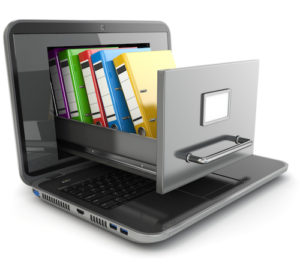The core applications of office productivity suites such as Google Workspace are: email, documents, spreadsheets and presentations. These are the basic software tools most people use at work.
In addition to these core applications, there are a number of Google Workspace extras that are included in the monthly per user price. Not everyone is aware of these bonus applications.