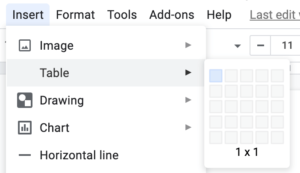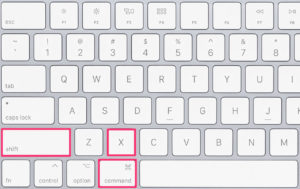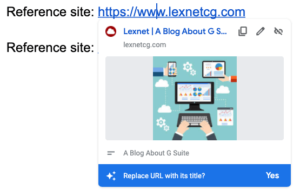eSignature For Google Docs: How it Works
Google announced the general availability of eSignature for Google Docs in July 2024. eSignature is included for select Google Workspace plans and is free (it is not available to Business Starter subscribers). DocuSign, the defacto … Read more →