‘Help me write’ is a compelling use case
Google has incorporated ‘Gemini Business’ and ‘Gemini Enterprise’ (formerly Duet AI) generative AI into its B2B offering, Google Workspace.
In this post, we’ll look at the features and benefits of this add-on.
During the Alphabet 2023 Q4 Earnings Call on January 30, 2024, CEO Sundar Pachai said Duet AI will incorporate Gemini AI soon. ‘Soon’ ended up being less than a month.
Pachai also said there are thousands of paid Gemini Enterprise (formerly Duet AI) customers worldwide, including Singapore Post, Uber, and Woolworths.
Gemini Business and Gemini Enterprise are paid add-ons for all Google Workspace customers. Gemini Business has a subset of the features of Gemini Enterprise.
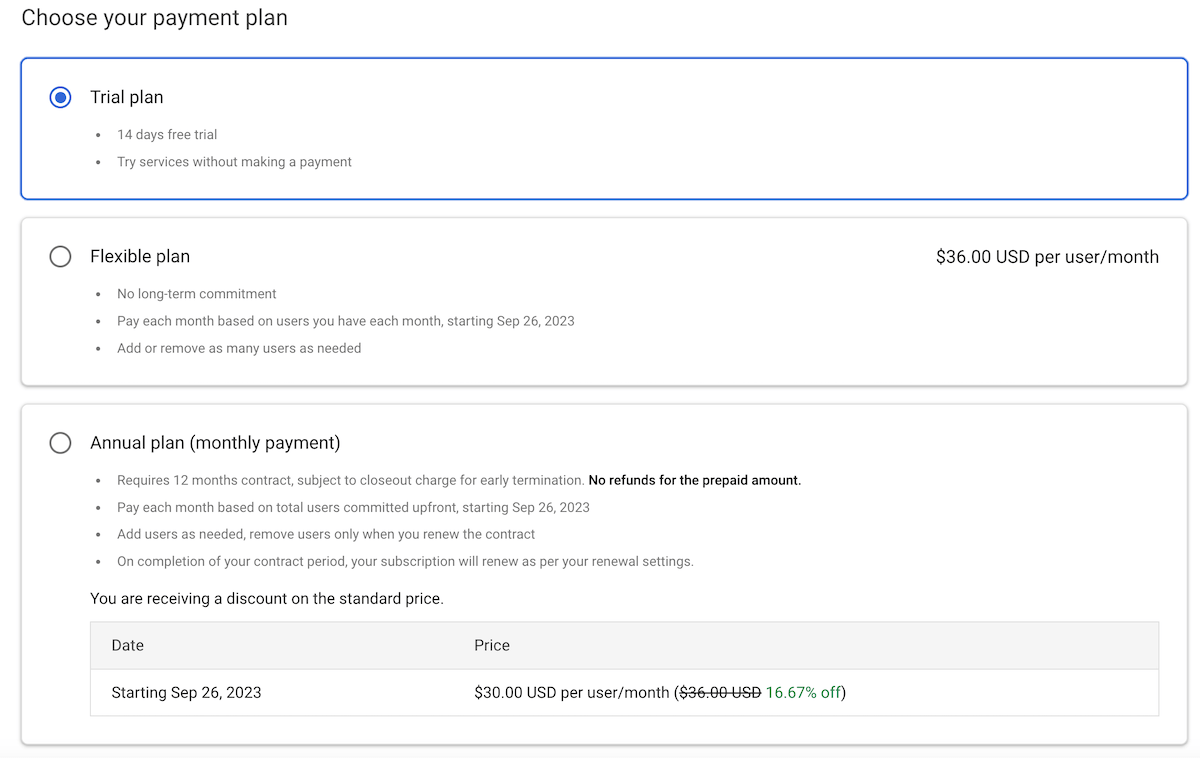
Licenses can be manually assigned to specific people or automatically assigned to all users.
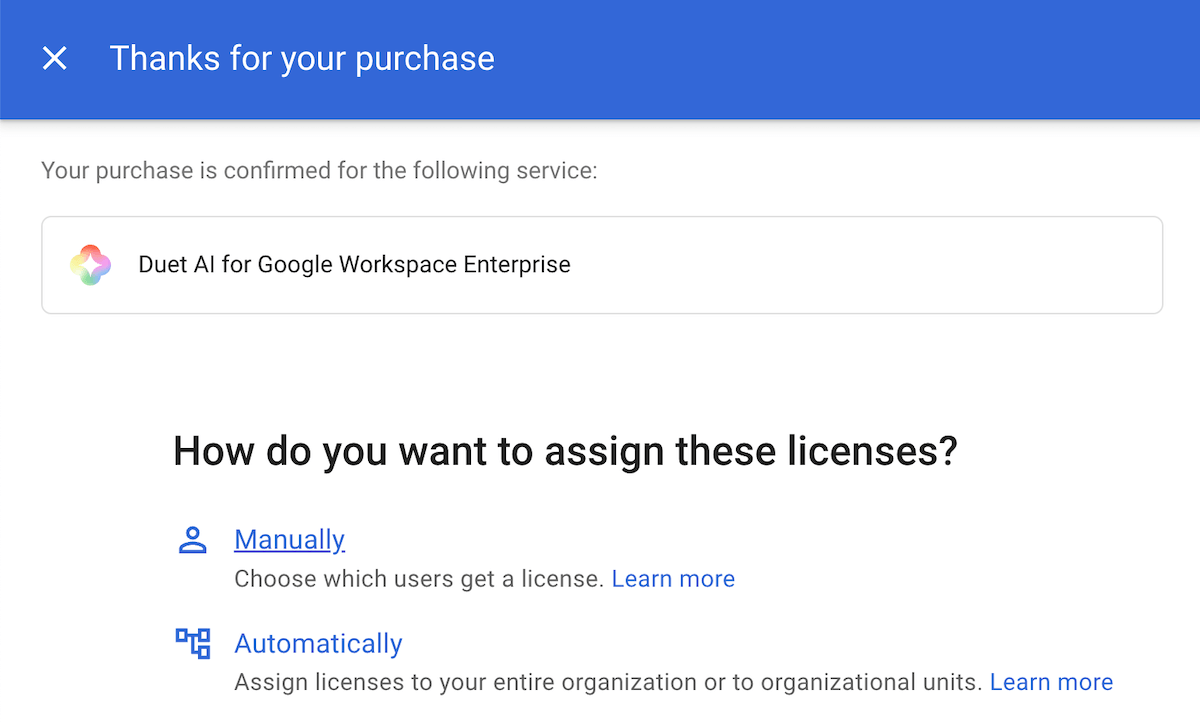
Google’s Approach to B2B AI
Creating compelling B2B functionality for artificial intelligence is not as unconstrained a process as launching an all-purpose large language model to the masses, as OpenAI did with ChatGPT.
B2B AI functionality needs to be released slowly and carefully — and, as Google stated, “keep the user in control, letting AI make suggestions that [users are] able to accept, edit, and change.”
This is understandable, as unfettered generative AI could damage customer relationships that took years to build.
Let’s look at several ways Google Workspace customers can use Gemini for Google Workspace.
As users of other AI-based tools like ChatGPT have found, prompting is a discipline in and of itself.
Gmail Content Suggestions
If a Google Workspace user needs assistance creating a business email, Gemini’s ‘Help me write’ creative authoring aid drafts a suggestion based on a prompt that a user provides.
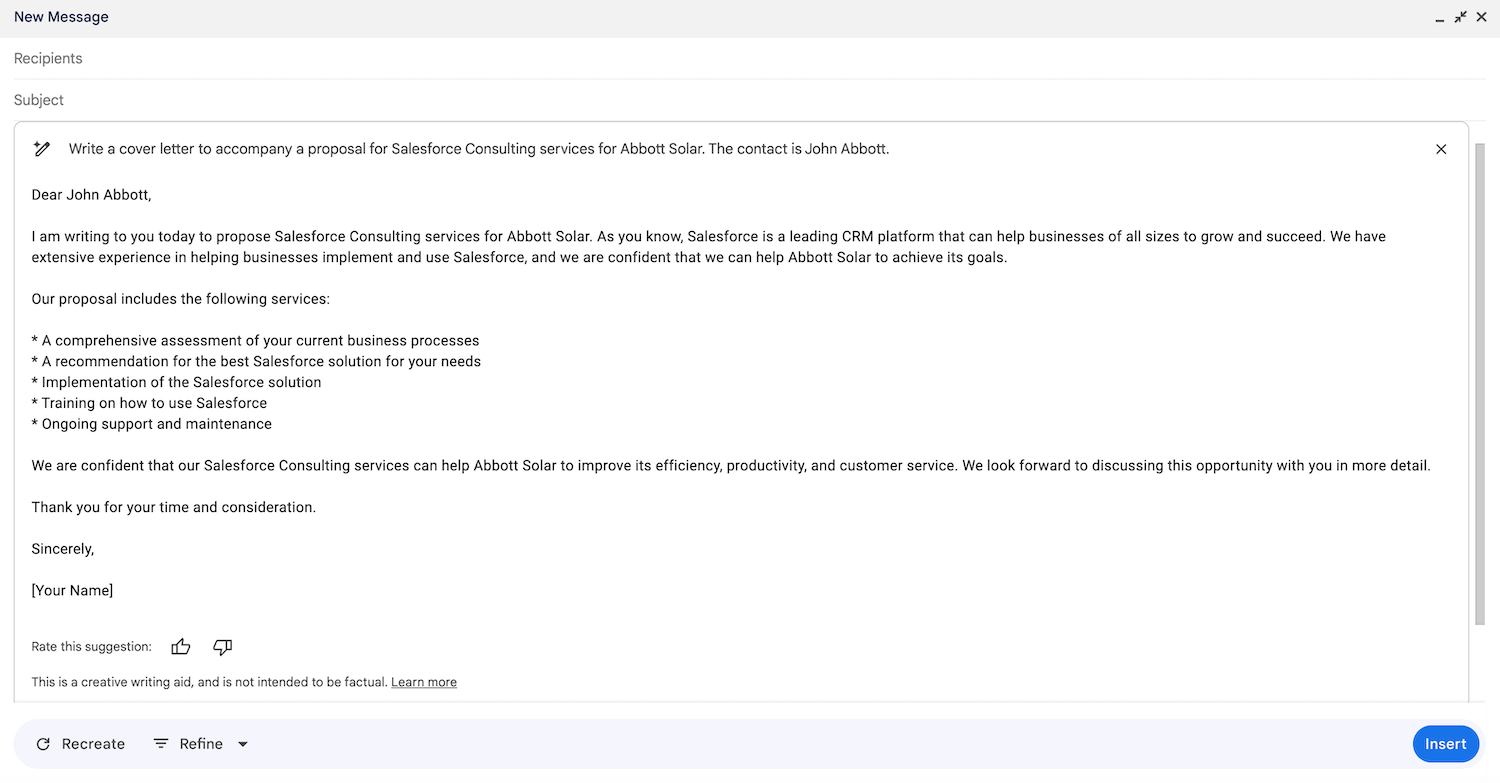
After Gemini creates the draft, the technology lets the user recreate, refine, or insert the suggestion.
‘Refine’ options include
- Formalize
- Elaborate
- Shorten
- I’m Feeling Lucky
Google Docs Content Suggestions
Suggestions for Google Docs work similarly to that of Gmail. Here is a ‘Help me write’ prompt we tested.
Write the first section of a proposal for Salesforce consulting services for Abbott Solar. Abbott Solar’s current issue is that customer information is siloed in different databases across their organization. This has resulted in a negative customer experience for some of Abbott’s customers.
Below is the initial suggestion that Gemini provided for this prompt. As with much AI-generated content, humans should make factual and grammatical edits before sharing the content.
In the case of a sales proposal, a Google Sheets pricing table can be embedded in the document.
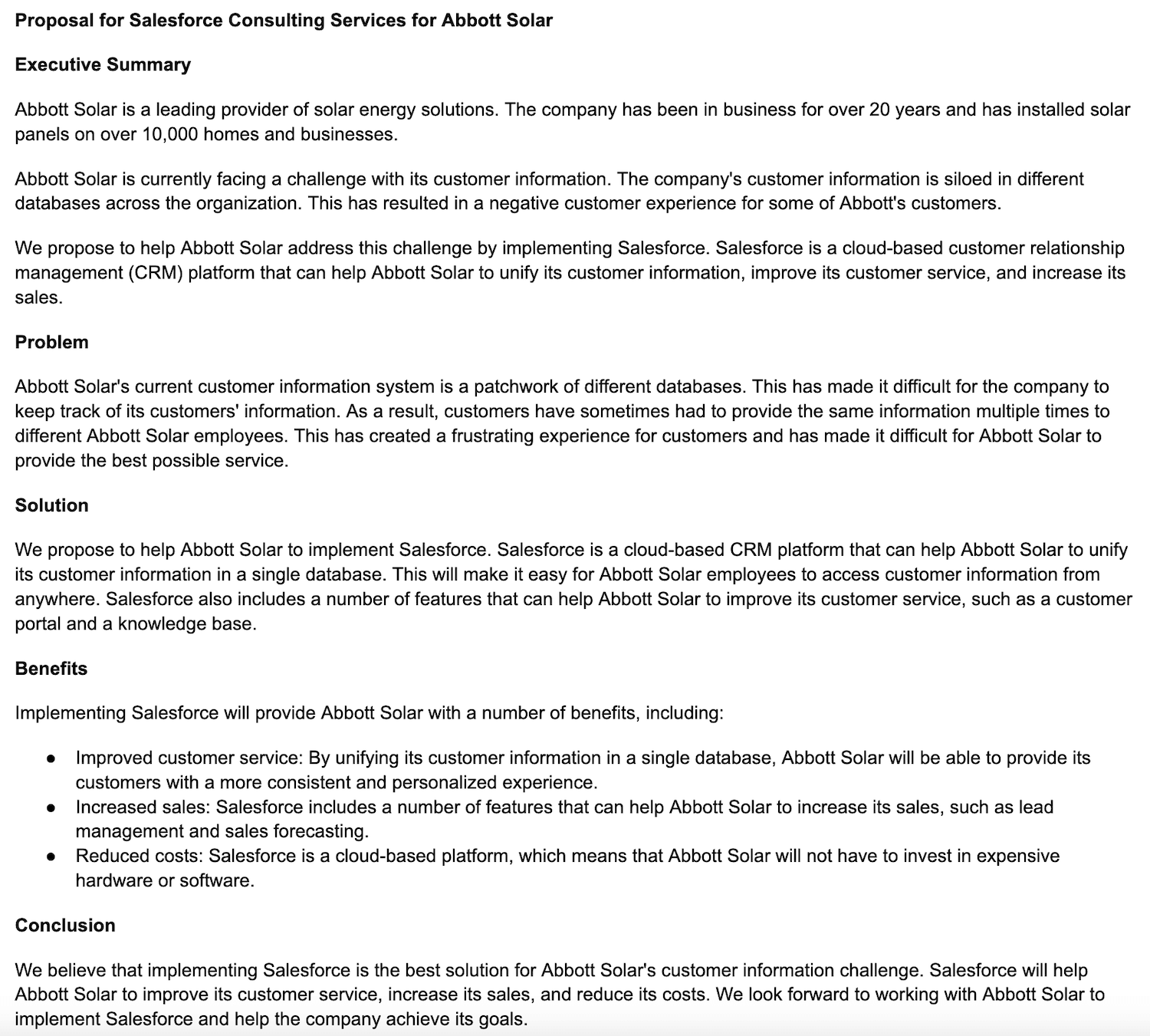
As with a Gmail suggestion, there are options to recreate or refine the initial output before inserting it in the Doc.
A ‘Proofread’ function has been added to Google Docs.
Google Sheets Enhancements
‘Help me organize’ in Google Sheets automatically generates a Sheets template for keeping track of business data.
We tested the prompt ‘Plan a sales kickoff meeting.’
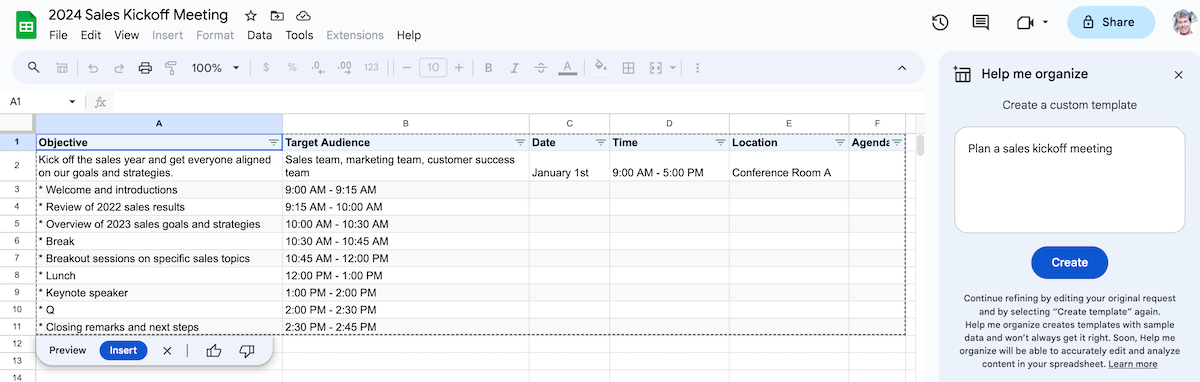
It’s easy to imagine that a use case like this can be a time saver.
Generative AI Images in Google Slides
Instead of using stock photos in Google Slides, Google Workspace users can prompt Gemini to create foreground and background images. This is called the ‘Help me visualize’ feature.
Users familiar with text-to-image prompting from using Midjourney or DALL·E will be able to use similar prompts within Google Slides to create images for a presentation.
Specific images, such as landscape photos, sketches, and abstracts, render well. By its admission, Google needs more time to generate usable images of people.
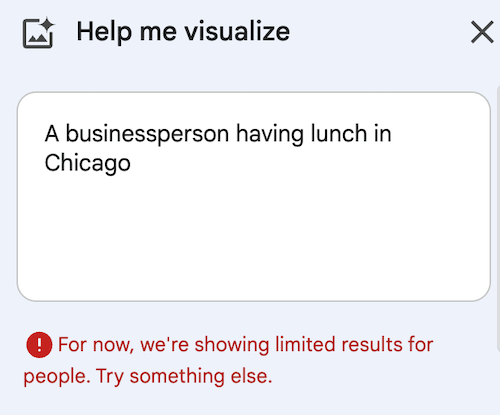
Here’s a slide background we generated using the prompt, ‘Business blue boke conference room.’
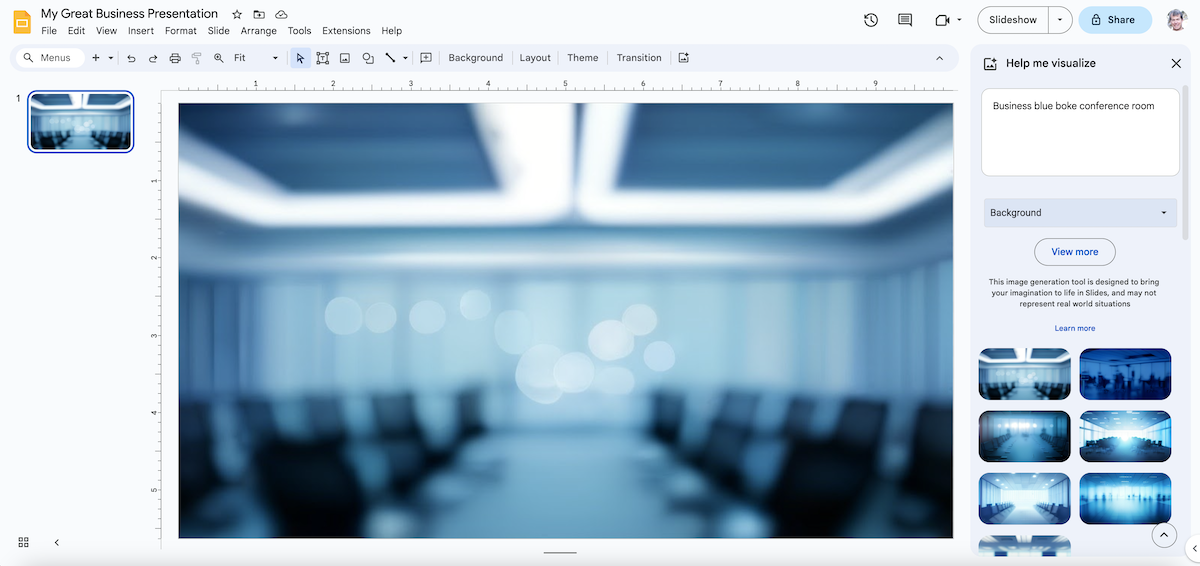
Google Meet Contextual Backgrounds
Gemini lets Google Workspace users generate original Google Meet backgrounds to align with the topic or the customer.
We tested one using the prompt, “A daytime business conference at an outdoor amphitheater in Mountain View, California.”

Also, a ‘Studio look’ video toggle “Sharpens your features so people can see you better.”
Google Vids
Gemini will also support Google Vids, an AI-powered video creation tool, which will be released sometime in 2024.
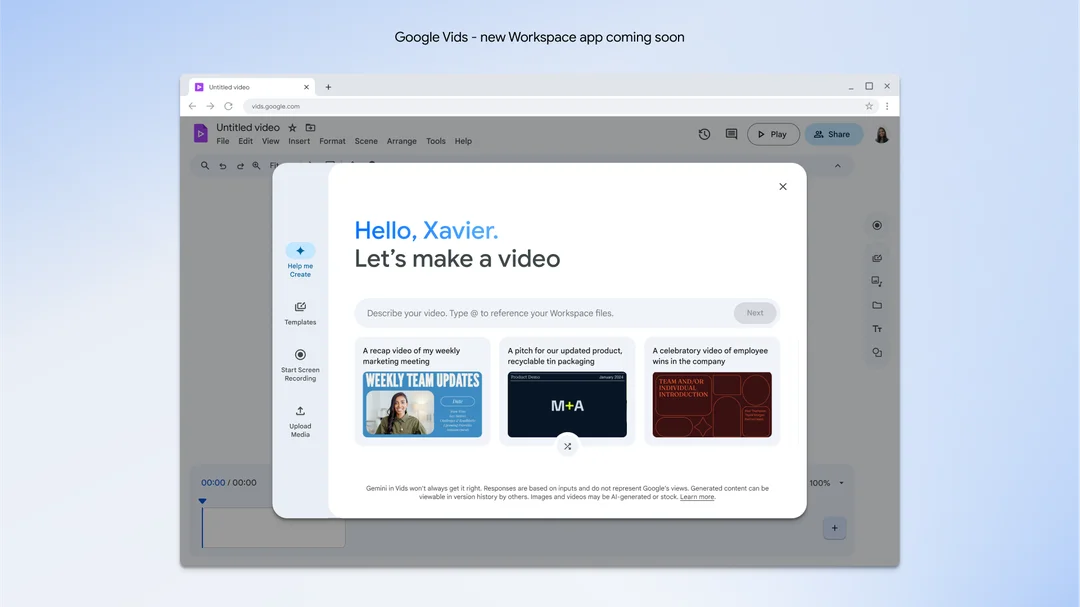
Gemini for Google Workspace will eventually be a game-changer for businesses of all sizes. It can help automate tasks, improve collaboration, and increase productivity.
Is it worth the price in its current state? For some users, the productivity gains will easily outweigh the subscription price.
We have all learned that AI advances quickly — and Gemini for Google Workspace will likely be no different.


