Update: On June 15, 2023, the website builder Squarespace announced that it’s buying Google Domains for $180 million. Squarespace says that the companies will work together for a smooth transition.
Squarespace also states that it will honor all existing Google Domains customers’ renewal prices for at least 12 months after closing the acquisition.
Google Domains was a domain name registrar that launched in January 2015. The service has expanded to over 8 million domains under management before it was sold to Squarespace.
Google Domains lets you purchase one or more custom domain names for your business (yourcompany.com) or yourself (yourfirstnamelastname.com).
Domain Endings
.com is only one of over 330 top-level domains — a.k.a. TLDs or domain endings. Other common endings include .org, .net, .info, and .us.
Many new technology companies are using .io and .ai. Lesser known domain endings include .finance, .school, and .digital.
New TLDs released in May 2023 were .dad, .phd, .prof, .esq, .foo, .zip, .mov, and .nexus. The. esq domain should be of particular interest to law firms.
Google Domains vs. Other Domain Registrars
Other popular sites for domain registration, such as Domain.com, GoDaddy, and Namecheap.com, present many different buying options outside of domains — sometimes with popup windows.
By comparison, Google Domains is a subtle and streamlined user experience. The site’s primary focus domains. However, it does provide some subtle suggestions for other services.
If you have a Google account, you can go to domains.google.com. If you are logged into Gmail, you will also be logged in to Google Domains. You can also create a Google account without a Gmail address.
Security Tip: set up 2SV (two-step verification) on your Google account to better secure your registered domains.
Google Pricing
Domains start at $12 per year and go up from there. Pricing varies a lot — for example, California.Online, an aftermarket, premium domain, will cost you $10,800 annually.
If you do a domain name search, you’ll see the prices for available domains that meet your search criteria.
You pay for domains using Google Pay, the same payment mechanism for services such as Google One, YouTube Premium, YouTube TV, and Nest Aware.
Here are some reasons to use a custom domain for your business.
Custom Email Addresses
Even if you aren’t ready to launch a website for your business, you can still get a custom domain for your email addresses.
One of the options within Google Domains is to set up a paid Google Workspace account for a domain. A domain you have already purchased and linked to a Google Workspace account will get transferred to that account by default.
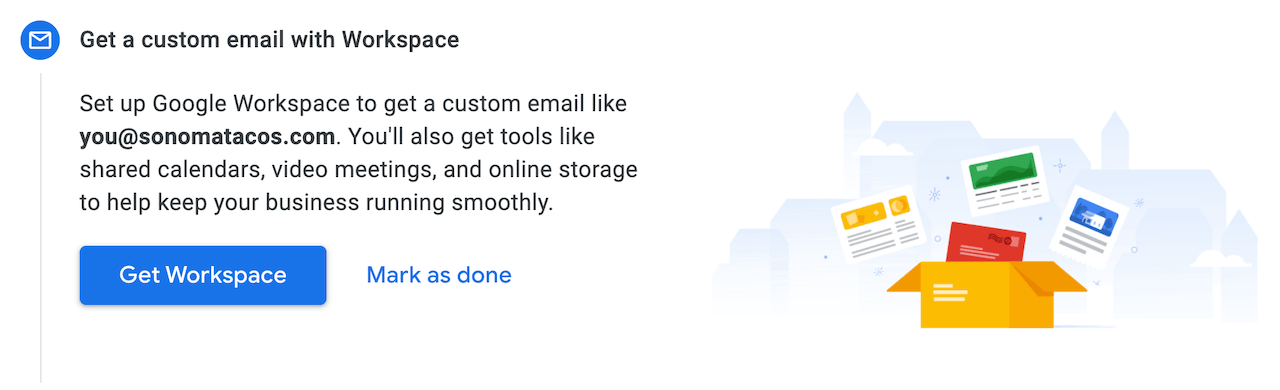
Alternatively, you can set up one or more email aliases for no additional cost. For example, you could create a business email alias such as ‘info@yournewdomain.com’ and forward that address to your gmail.com address.
Connect a Domain to a Website
If you plan to set up a new website or change website platforms, there are several website builder options to consider.
While you can typically get an SSL/TLS certificate from a web host, if needed, Google Domains provides two options for getting an SSL/TLS certificate for your domain.
Google Sites
If you need to set up a small website for your domain quickly — and at no additional cost — a Google Sites website is a good option.
Connecting your site to a domain is easy if you create a Google Sites website under the same Gmail login as Google Domains. You can simply select one of your domains from Google Domains in the Google Sites editor.
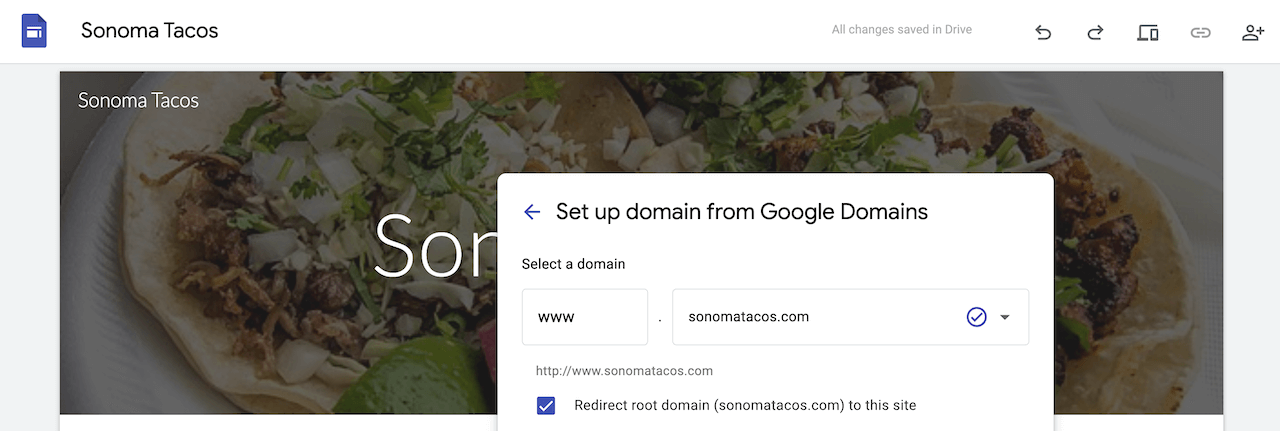
If you create a Google Sites website within a Google Workspace account, you’ll need to make the connection to a domain in the Google Workspace admin console.
A WordPress Website
WordPress is the go-to ‘open source’ hosting platform for people who want to have granular control over their websites.
Wappalyzer has data showing that WordPress has had the highest growth in global traffic compared to other web platforms.
Google Domains easily connects to its partner Bluehost as a WordPress.org hosting site.
However, you may prefer to use a dedicated WordPress hosting site such as WPEngine or Kinsta. In this case, you must follow the respective web host’s instructions for connecting your domain to your WordPress hosting service.
Usually, it’s just a matter of adding a CNAME record and one or two A records into the domain’s DNS (Domain Name Server) area in Google Domains.
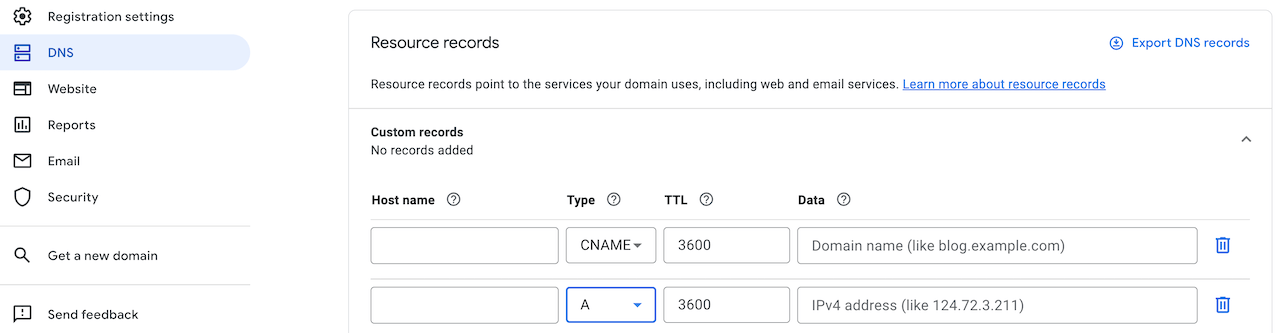
DNS servers are servers that resolve names to IP addresses and vice versa. The main benefit is that people can use a domain name like google.com rather than having to remember a string of numbers like 142.250.189.206
An All-in-One Web Hosting Company
Google Domains offers easy connections to partners Wix, Squarespace, and Weebly, all-in-one website hosting companies.
‘All-in-one’ means that the hosting platform, design tools, and ecommerce functionality are all served up by a single vendor. These are sometimes referred to as ‘closed source’ platforms.
These platforms are a good choice for individuals and small business owners who don’t want to deal with some of the complexities of WordPress, such as installing and maintaining a variety of third-party plugins for different functions.
Wix, in particular, has invested a lot of time and effort into SEO.
A Standalone Ecommerce Site
You may be looking to start an online store with a catalog and shopping cart.
Google Domains offers Shopify as its eCommerce partner. This chart from Wappalyzer shows that Shopify is the leading standalone eCommerce technology.
Widely-used WooCommerce is a WordPress plugin.
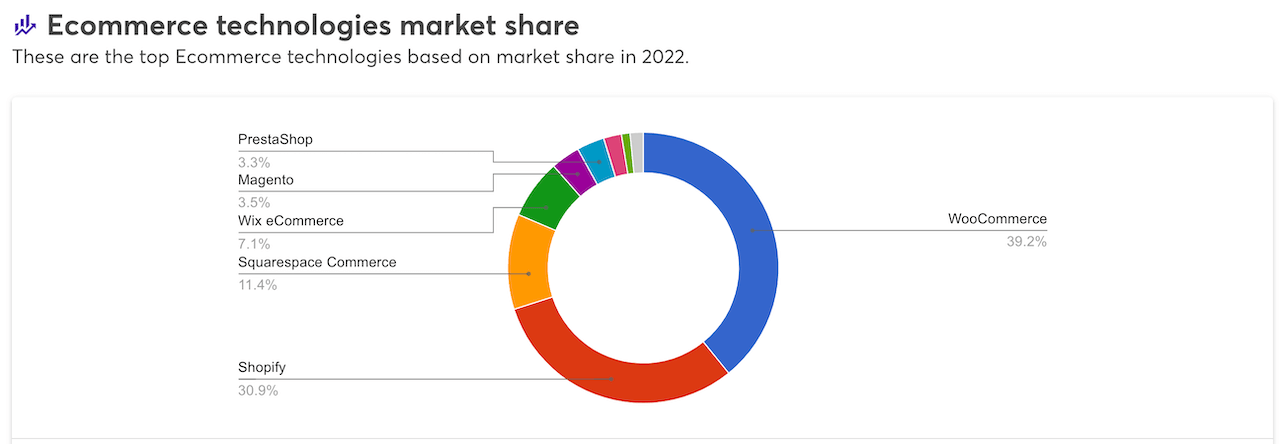
A Blog-Only Site
If all you want is a simple blog site, Google’s partner is the company’s own Blogger platform.
Another option for a simple blogging site is WordPress.com.
An App Site
If you want to build an app, the preferred partner is Google’s own Firebase.
Domain Forwarding
You may want to order a new domain and forward that domain to another one. Here’s why.
Brand protection
You may want to buy multiple domain endings to protect your brands, such as yourbrand.com, yourbrand.net, and yourbrand.org. For example, if you use the .com ending for your website, you can forward the other domains to that domain.
Managing brand confusion
If people frequently misspell your brand, you could buy one or domains that are common misspellings of your brand. You can then forward those domains to your primary domain.
A company rebranding
If your company rebrands and gets a corresponding new domain, you can move your website to the new domain. Then, you can set the Forward path option from your old domain to your new domain. All pages and posts from the old domain will forward to their new counterparts.
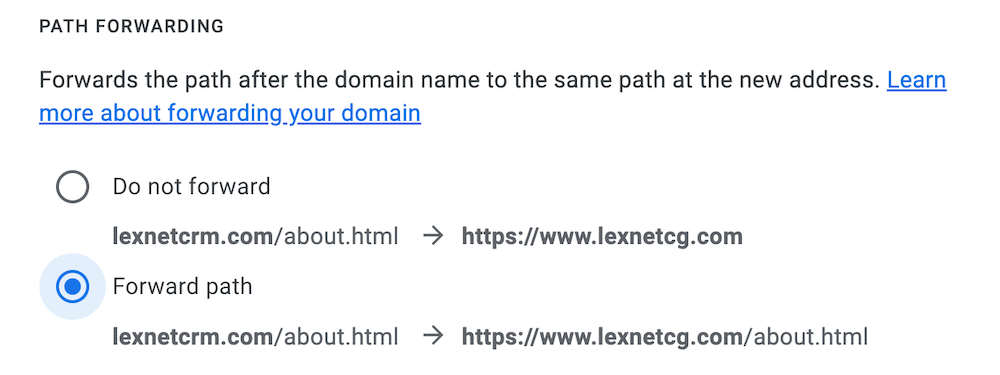
Multiple websites on one domain name
Keep in mind that you can have different types of websites on the same domain through the use of subdomains.
For example, you may want to use WordPress on www.yourcompany.com to drive website traffic and use store.yourcompany.com for your Shopify site.
Google Domains is an easy place to purchase and manage domains for a business or personal online presence. ‘Domains’ can be accessed via a personal Gmail account or a Google Workspace account.


