There are two ways in which a Google Workspace (formerly G Suite) user can have multiple inbound email addresses associated with their Google Workspace account.
We’ll refer to these ways as “dimensions,” as they can be used in combination. The second dimension is the unlimited part.
Google Workspace Email Aliases
The first dimension of unlimited email addresses is email aliases, a.k.a. alternate email addresses. Alternate email addresses are assigned to a user account by a Google Workspace admin.
An admin can assign up to 30 values to what is technically called the Local-part of the email address — the part before the @ sign. There is no extra cost for this.
In the following example, you will see that Lou Balbo’s default email address is lbalbo@yourcrmdemo.com. Lou must use this address to log in to his email account.
However, the Google Workspace admin has assigned multiple aliases to Lou, which means Lou can provide someone with any of the listed variants shown in the ‘Alternate email addresses’ section.
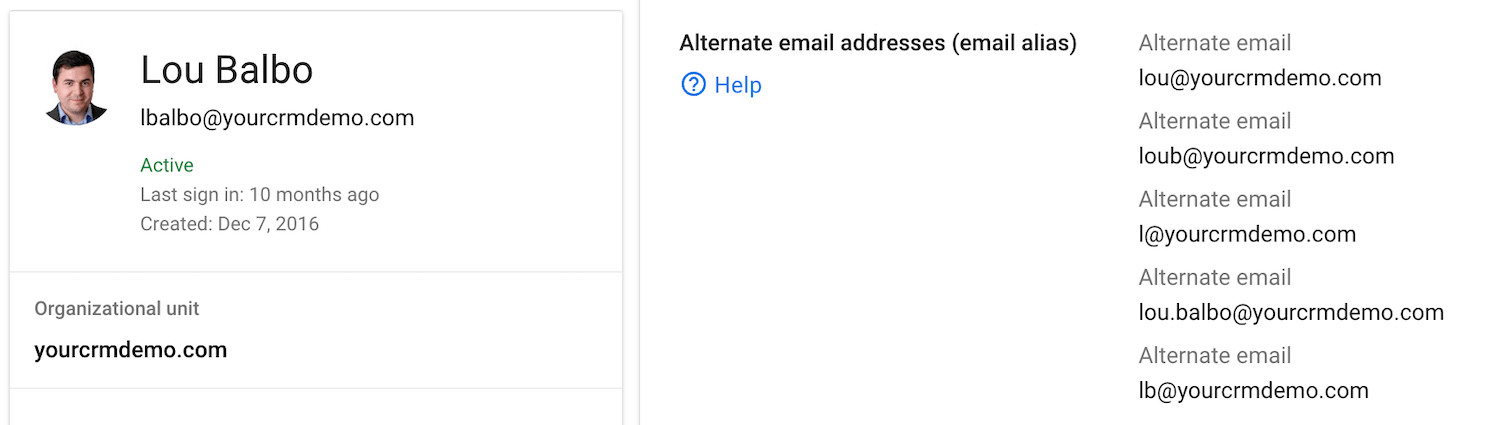
An Alternative to Email Forwarding
Let’s say one of Lou’s direct reports leaves the company. In that case, Lou may want the departed employee’s email address to forward to his.
Instead of keeping the old email account active and forwarding it to Lou’s address, or creating a Group and forwarding that address, an alternate email address could be used.
Google Workspace Gmail ‘Plus Addressing’
Any Google Workspace user’s email address’s Local-part can be appended with “+” and a string. This is known as plus addressing. It is the second dimension of unlimited email addresses. ‘Plus addressing’ also works with consumer Gmail.
If one of Lou’s email address aliases is:
lou@yourcrmdemo.com
Lou can submit a web form on a vendor’s website using the following email address:
lou+vendorname@yourcrmdemo.com
A major reason for using ‘plus addressing’ is to filter incoming messages. For example, using a filter, Lou could send all newsletters to the same label (Gmail’s name for folder), provided Lou subscribes to newsletters using ‘+newsletter’ in the Local-part.
Lou could also use an automation tool such as IFTTT to text message alert him if a VIP has sent him an email.
Since the two dimensions can work in combination, this email address is also valid:
lou+newsletter@yourcrmdemo.com
In other words, any alternate email address Local-part will work with any plus addressing Local-part.
A Difference Between Consumer Gmail and Google Workspace Gmail
Something that works with consumer Gmail but does not work with Google Workspace Gmail is adding periods to the Local-part of an email address (unless addresses with periods are added via aliases by a Google Workspace admin).


