Google Password Manager is available to users of consumer Gmail and business users of Google Workspace, providing a site to manage and store logins, usernames, and passwords for various apps and services. This convenient feature allows users access to their credentials using encrypted storage.
This tool can secure login credentials for various sites and apps in the form of a digital locker hosted by Google. It works across multiple devices, including smartphones (Android and iPhone).
If you own or run a business that uses Google Workspace — or plan to subscribe to Google Workspace — you may be wondering if your employees should adopt the free Google Password Manager.
Or, should your company commit to a paid business password manager from a vendor such as 1Password Business, Dashlane for Business, or Keeper Business, each offering its own password generator and settings to customize your experience?
Security
Multiple LastPass incidents somewhat tarnished the image of business password managers and password managers in general.
However, other popular vendors have more sophisticated security than LastPass. For example, 1Password uses a Secret Key to encrypt sensitive information.
Google Workspace users who use Google’s password manager can rest assured that their information is safe due to Google’s extensive security measures. Google uses “at rest” and “in transit” encryption for all data.
Beyond encryption, anyone who uses Google’s manager should also ensure that they have 2SV (two-step verification) enabled for their Google Workspace account (or their consumer Gmail account).
If you use Google Password Manager, consider using a more robust form of 2SV than the default “voice or text message.” Stronger versions of 2SV are Google Prompts, Google Authenticator app, and Security Key.
Password Sharing
A reason that businesses adopt a paid password manager is that passwords can be securely shared among employees.
Business password managers allow certain employees, depending on permissions, to share specific passwords with other employees, all through a secure centralized password database.
With Google Password Manager, a user’s passwords are not sharable with another user through the password manager itself. Passwords have to be shared outside of the manager.

Browser Dependency
Google’s password manager is dependent on the Chrome browser. Some Google Workspace users prefer to use a browser other than Chrome.
Business password managers have extensions for a variety of different browsers. For example, the 1Password browser extension supports Chrome, Brave, Firefox, Edge, and Safari.
Device Password Synchronization
Google Password Manager allows users to sync their saved passwords across multiple devices logged into the same Google account. This means that if a password is saved on a laptop, the same password can be retrieved on a mobile phone or tablet as long as they are signed into their Google account.
Business password managers require downloading an app to a mobile device or tablet.
Password Generation
Password managers like 1Password and Keeper have built-in random password generators.
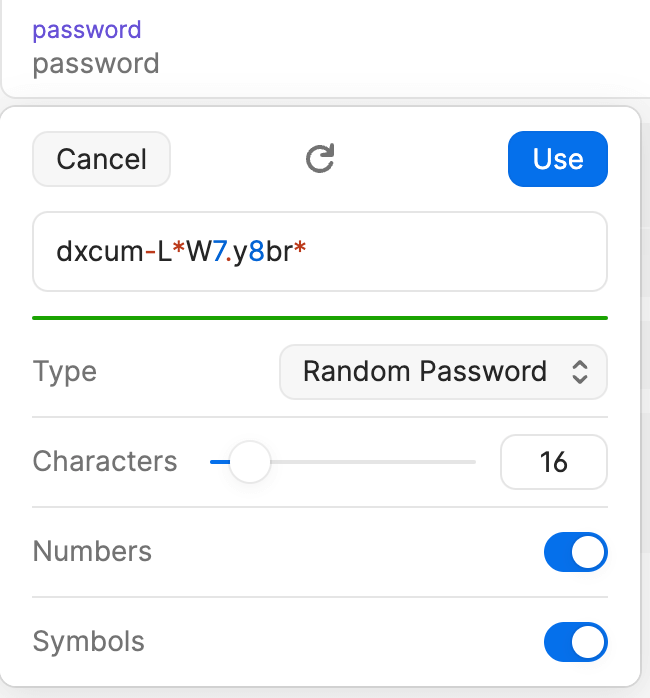
Google Password Manager does not have a password generation option.
User Experience
Google Password Manager is more seamless for users than third-party password managers.
Because Google Password Manager a native part of Chrome and connected to your Google account, if you’re logged into Google Workspace, you’re also logged into your password manager. Passwords can autofill in online login forms.
As referenced above, business password managers typically require adding a Chrome extension from the Chrome Web Store.
Also, if you use a paid business password manager, you may have to log into that separately if you have been logged out due to a period of inactivity.
Passkeys
It’s worth noting that passwords for Google Accounts may soon not be needed. Google has released passkeys for Gmail accounts and will soon release them for Google Workspace accounts.
Initially, passwords will continue to work for those who enable passkeys.
Business owners and managers need to ensure that employee passwords are secure and that online accounts are nearly impossible to hack.
Google Password Manager is a good way to protect online passwords. Third-party password managers offer several additional, helpful features.

