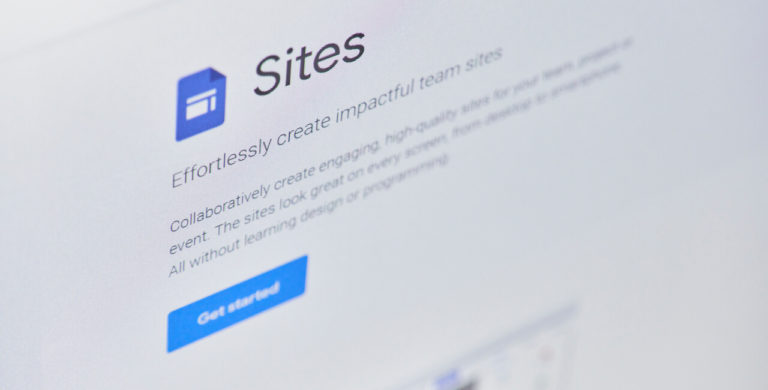Google Sites is not necessarily the first application that has entered most people’s minds as a platform for building a corporate website.
However, there are several Google Sites use cases that individuals and organizations can take advantage of.
One of the powerful advantages of Google Sites is that it has the same built-in sharing options as other Gmail and Google Workspace components. Sharing options are:
- Restrict a Google Site only to be visible to one or more other individuals
- Share a Google Site with everyone in your Google Workspace organization
- Make a Google Site publicly viewable
If you make a Google Site publicly viewable, you can decide whether search engines should be able to index it.
These granular permission levels make it easy for Google Sites to adapt to various non-standard website use cases.
Here are five ways to use Google Sites other than as a corporate website platform.
1. A Small Business Intranet
While there are several enterprise solutions for building intranets, small businesses committed to Google Workspace may want to consider using Google Sites as a company intranet platform.
A complaint among corporate intranet users is having to log into “yet another site.” If a user is logged into Google Workspace, the user is also automatically logged into the Google Sites-based intranet.
Another common complaint among intranet users is the inability to find what they need easily. With the full power of Google search, it’s easy for users to find anything on a Google Sites-based intranet using familiar search techniques and parameters.
2. A Marketing Dashboard
A specialized intranet application is a marketing dashboard.
The first step is to connect a Google Sheets file to your Google Analytics account. The next step is to create queries and related charts.
These charts can then be embedded in a Google Site, which can be selectively shared with people within the organization.
3. A One-Page Site
An affiliate site or another type of one-page site can be created via a Google account. The Google Site itself is free — and in many cases, an exact match domain name (EMD) for your topic can be purchased for $12 per year.
Google makes it easy to link a domain to a Site using the “custom domains” option.
With Google Sites, anyone can get quickly started with an affiliate site without committing to an expensive web host and content management system.
4. A Travel Planning Site
A Google Site is a great place to assemble useful information if you plan a trip with several friends and/or family members.
This can include embedding Google My Maps of places you plan to visit and even your routes.
You can also embed the websites of hotels you plan to stay at and restaurants you plan to dine at.
You can share the site with just the individual users, or make it public if there is no sensitive information. Making the site public makes it easier to share.
5. A Landing Page
Google Sites works well for hosting B2B-style landing pages.
One factor that plays into whether a visitor will submit a form on a landing page is their level of trust. Landing page trust factors come in all shapes and sizes.
As it turns out, “Google Sites” and “Report Abuse”, which are text elements at the bottom of every Google Sites page, serve as trust factors.
We found that our conversion rates went up when we switched to using Google Sites for our landing pages, even though the pages looked almost identical to how they looked on the previous platform (a marketing automation system).