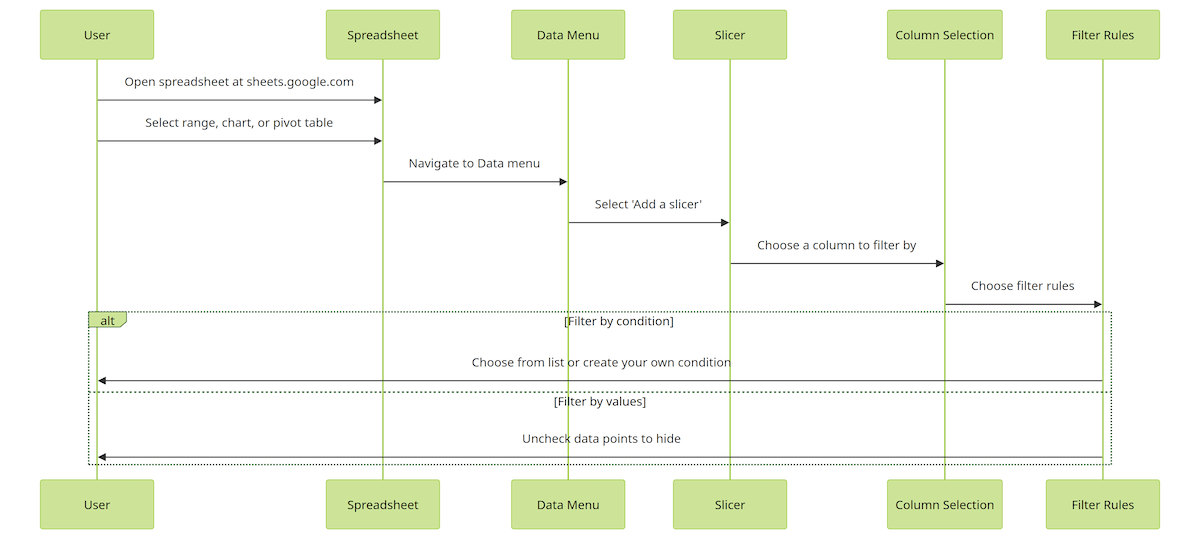A slicer is an interactive tool that allows you to filter data in a pivot table, chart, or range in Google Sheets.
It provides an intuitive and accessible way to control what data is displayed, making it easier for business professionals to analyze and present data meaningfully.
Setting Up a Slicer
To add a Slicer in Google Sheets:
1. Select a range or pivot table
2. From the Data menu, select Slicer
3. A slicer box will appear. Click on it to choose the column you want to filter by.
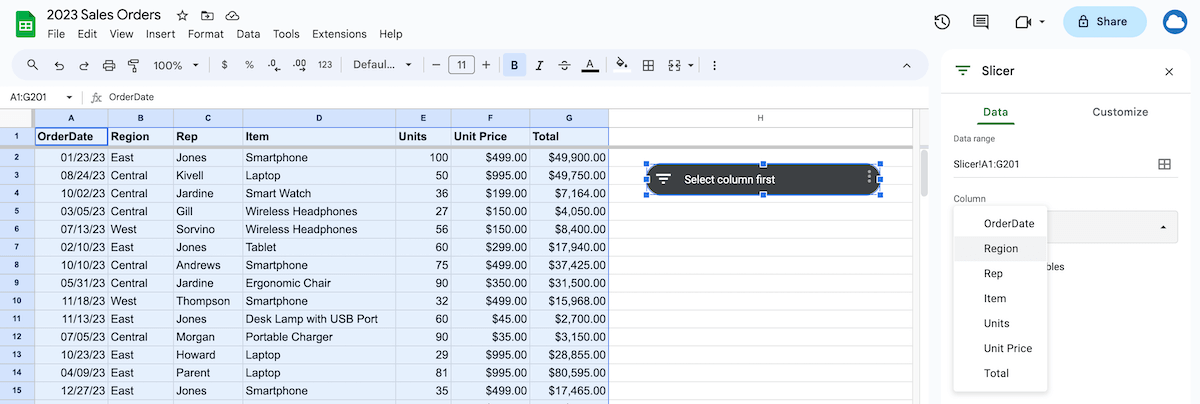
4. Filter by values or condition
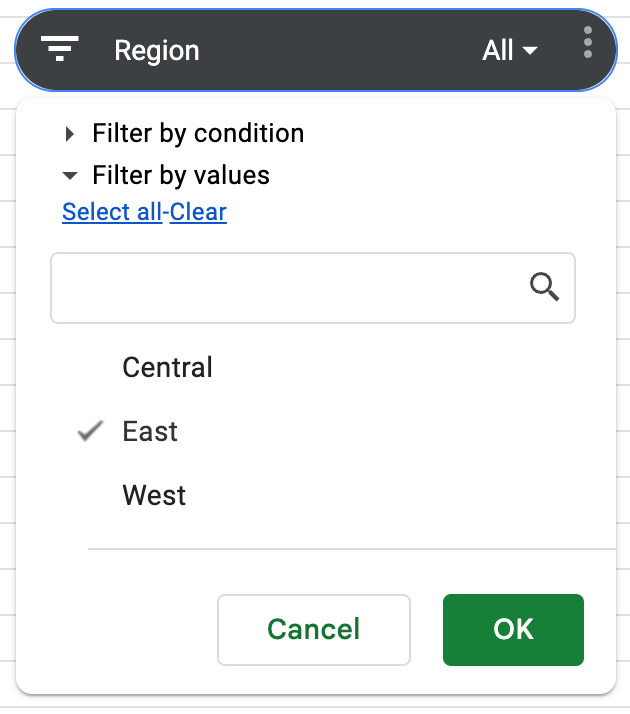
Customizing a Slicer
Slicers can be customized for better presentation:
- Size and Position: Drag the edges to resize or drag the slicer to reposition it.
- Slicer Options: Click on the three dots on the slicer box to access options like ‘Filter by values’ or ‘Filter by condition.’
- Style Customization: Change the color and font to match your company’s theme or report style.
Using Slicers in Business
Sales Analysis
For sales data, slicers can filter information by item, region, or salesperson. This allows for quick comparisons and identification of trends or areas needing attention.
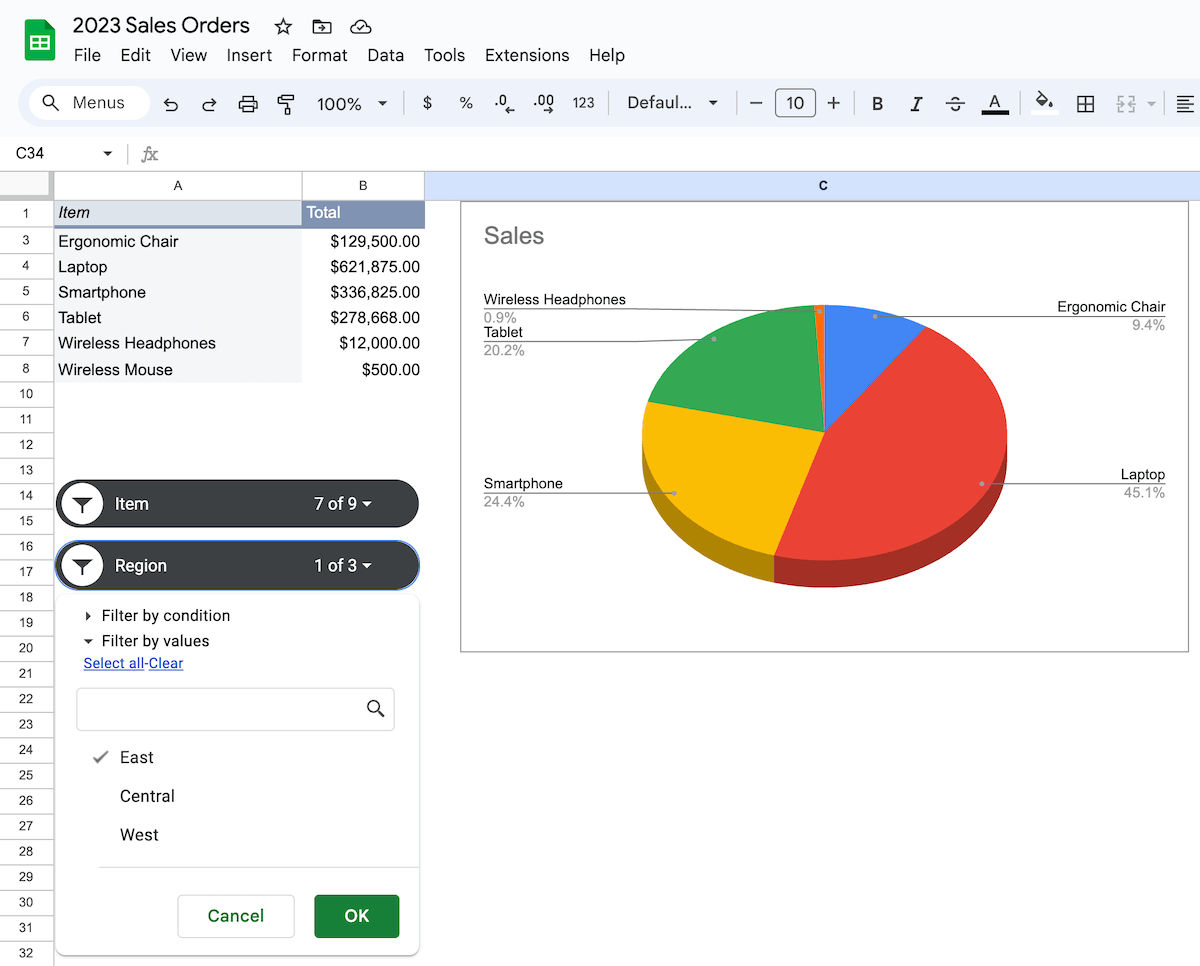
The above chart demonstrates:
- Creating Multiple Slicers: Use multiple slicers for multi-dimensional data sets. For instance, add one slicer for items and another for regions.
- Connecting Slicers to Charts: Slicers can control chart displays, making your data visualizations interactive and more insightful.
Financial Reporting
Slicers can enhance financial reports by filtering data for different periods, departments, or expense categories. This provides a clearer view of financial health and helps with budgeting and forecasting.
Human Resources Management
In HR, slicers aid in sorting data by department, job role, or performance metrics. This simplifies the process of analyzing employee data for reviews or workforce planning.
Diagram
Here’s a visualization we created with Mermaid Chart.
Slicers in Google Sheets are a valuable, time-saving tool for business users, offering a versatile data analysis and presentation tool.
By incorporating slicers into your Google Sheets workflow, you can elevate your business’s data-handling capabilities, leading to more informed decisions and efficient reporting.