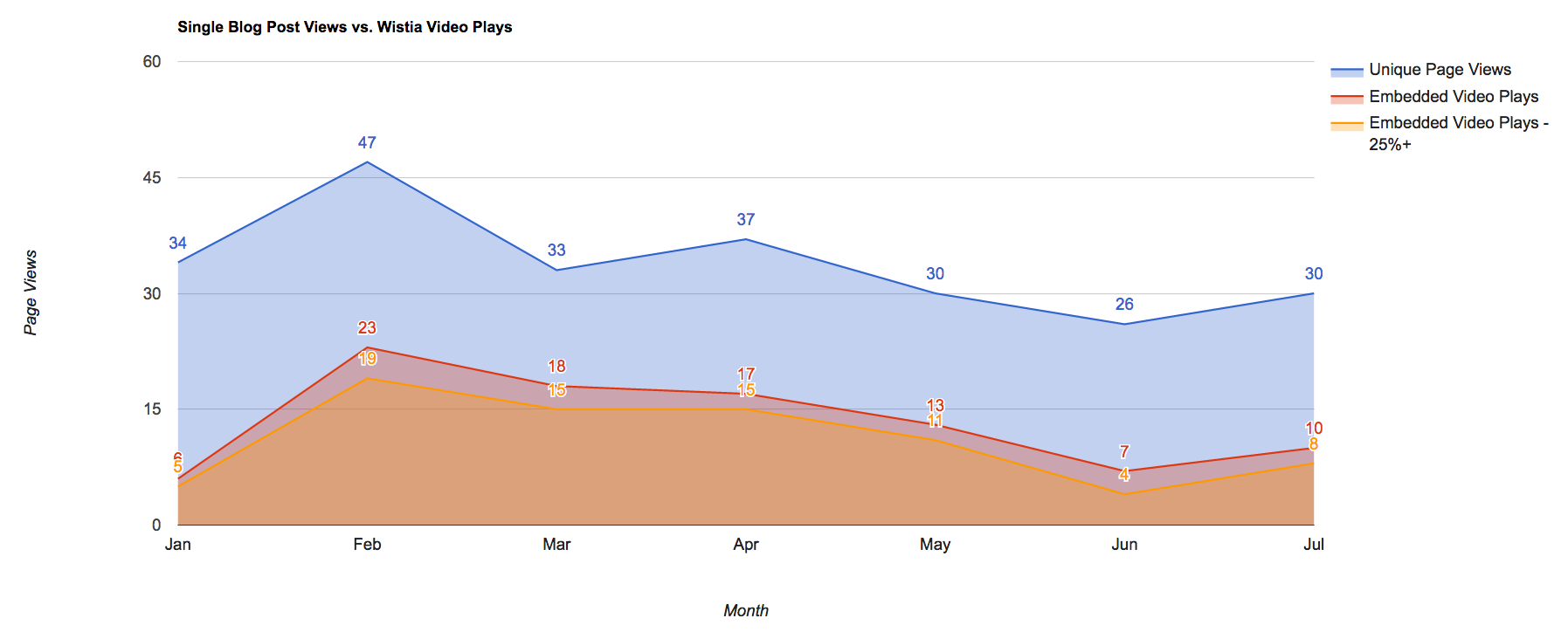![]() Google Analytics Event tracking allows you to incorporate visitor activity from many different sources within Google Analytics.
Google Analytics Event tracking allows you to incorporate visitor activity from many different sources within Google Analytics.
Once the information is in Google Analytics, as we covered in the previous post, comparative visualizations can be created in Google Sheets.
Here are five Google Analytics event tracking examples. You can use these to measure the effectiveness of your marketing efforts. This is all predicated on the fact that you are using the Universal Analytics tracking code.
1. Phone Call Tracking
CallRail is a business call tracking service for “data-driven marketers”. The company provides virtual phone numbers that can be forwarded to your existing phone numbers. Each incoming call to a virtual phone number can be pegged as a Google Analytics event.
2. Video View Tracking
Tracking embedded YouTube video views as Google Analytics events is a somewhat complicated process. However, tracking Wistia video views is very easy — in fact it’s automatic. Any Wistia video that you embed on your website will become a part of Google Analytics event tracking.
By connecting Google Sheets to Google Analytics, granular reports like the following can be created. This chart shows that embedded video views are down because page views are down. This same chart shows the number of people who started watching the video and then number of people who got more than 25+ into the video.
3. PDF Link Click Tracking
Let’s say that you offer ungated access to several PDFs on your website. If you want to find out how many visitors are clicking on links to each PDF on a daily, weekly or monthly basis, you can add some simple code such as the following to your links. This will write each click to Google Analytics as an event.
<onClick=”ga(‘send’, ‘event’, { eventCategory: ‘PDF’, eventAction: ‘Click’, eventLabel: ‘Top Ten Reasons Whitepaper’, eventValue: 0});”>
4. Form Submission Tracking
Form submission tracking uses a similar approach to PDF link tracking. By adding the bolded part below to your form submit button code, you can track form submissions in Google Analytics. Many third party web form providers have a way to increment event logs in Google Analytics.
<input id=”contact-submit” class=”button” type=”submit” value=”Submit” onClick=”ga(‘send’, ‘event’, { eventCategory: ‘Form’, eventAction: ‘Submit’, eventLabel: ‘Contact’, eventValue: 10});”>
5. Call to Action Click Tracking
A good practice is to include event tracking code with every call to action. That way, per page and per blog post conversions can be tracked. The end of post CTA below includes this code:
<onClick=” ga(‘send’, ‘event’, ‘CTA’, ‘Click’, ‘GA-Event-Tracking-Post-CTA’);”>
By tracking and reporting on CTA clicks in Google Analytics, it’s easy to A/B test calls to action.
The Benefits to Google Analytics Event Tracking
By flowing as much data about visitor behavior as possible through Google Analytics, marketers can get both high level and granular analytics about how digital marketing initiatives are working. Based on this information, marketers can make decisions that could lead to increase engagement and higher visitor conversion rates.
Another form of Google Analytics tracking is via Custom Campaigns. The Social Warfare paid plugin for WordPress has an option to add UTM tracking to social sharing links. When someone shares one of your pages or posts by clicking a social share button, the link on social media sites will include UTM parameters. When people click on these links, their activity will be tracked in Google Analytics Campaigns.