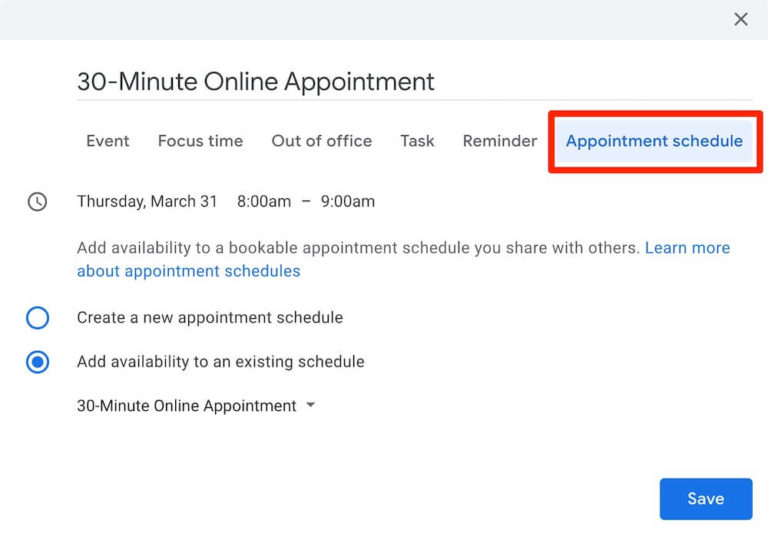Calendly is a web-based software application that allows people to easily schedule appointments with app subscribers from a booking page. Calendly has been a remarkably successful company, with 10 million users and over $100M in annual recurring revenue (ARR).
Google Calendar is a time-management and scheduling calendar service that is part of Google Workspace.
Google’s Competitive Offering to Calendly
Google Calendar’s Calendly-like ‘appointment schedules’ was rolled out to users of Google Workspace customers in late March and early April 2022.
Creating a link to a booking page or to an individual appointment page is available to Business Standard, Business Plus, and Enterprise subscribers. Business Starter accounts do not have access to the functionality.
When you add a new Event to your Google Calendar, you’ll notice the ‘Appointment schedule’ tab on the right.
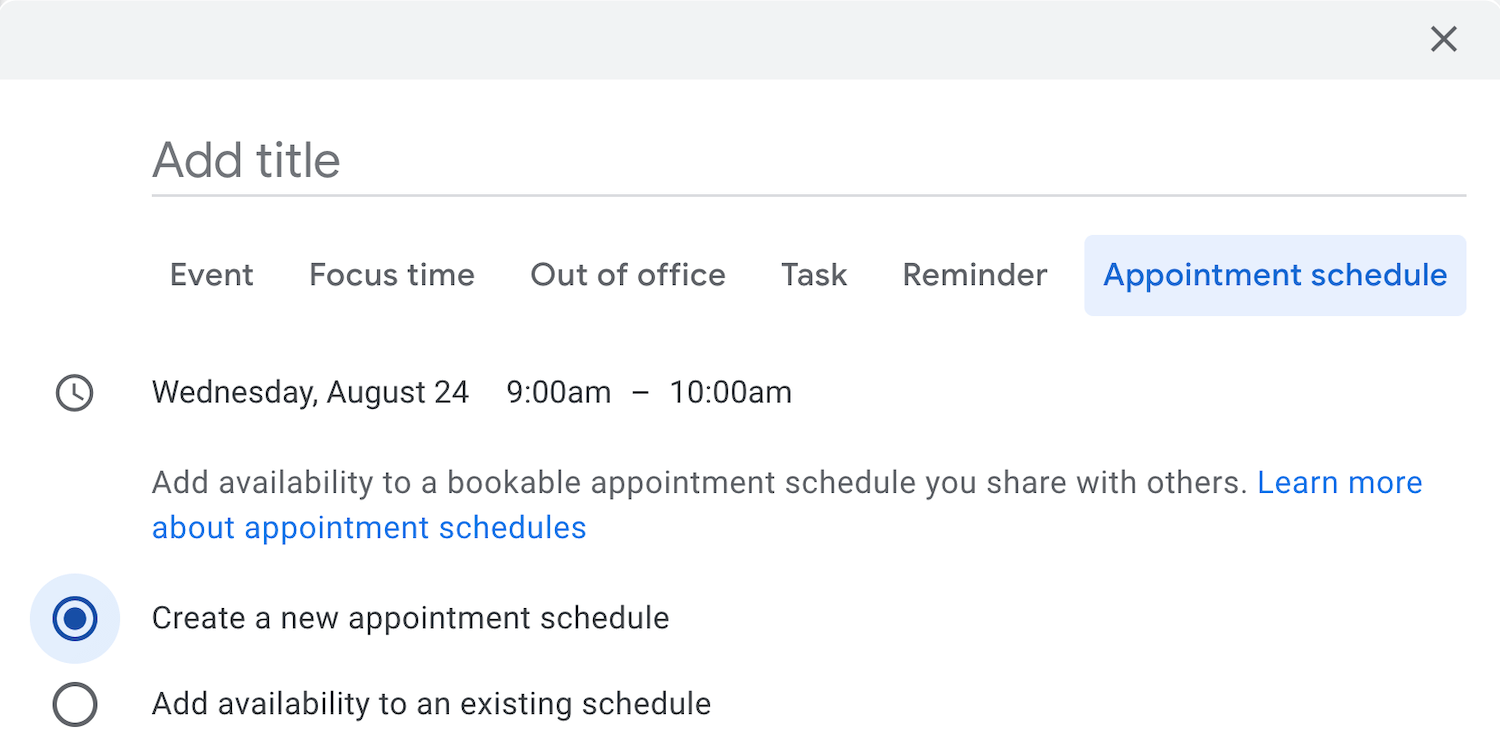
The features of the Google Calendar app are similar to the free version of Calendly, but several notable differences exist.
Google Calendar ‘Appointment Schedules’: Pros
1. Google Calendar requires fewer clicks than Calendly for the scheduling person.
Google’s booking page shows the monthly and weekly calendar in a single view, which saves a click.
There’s no “Confirm” button on the booking page, which also saves a click.
2. If the person scheduling an appointment uses Google Workspace or Gmail, their first name, last name, and email address are auto-filled in the form fields.
3. The booking times you make available to the public are also displayed on your Google Calendar. This means you can think twice before scheduling an Event on top of a time you have generally reserved (even though scheduling an Event on top of one of your public slots will make that time unavailable).
Since the booking times are visible on your Google Calendar, you can change them using click-and-drag — just as with standard Calendar events. In October 2023, Google introduced the ability to hide booking times on your calendar since some may find them visually overwhelming.
If you choose to delete a booking slot for a given day, the system prompts you to delete it for that one day, delete it for the same day for all weeks, or delete the entire Appointment Schedule.
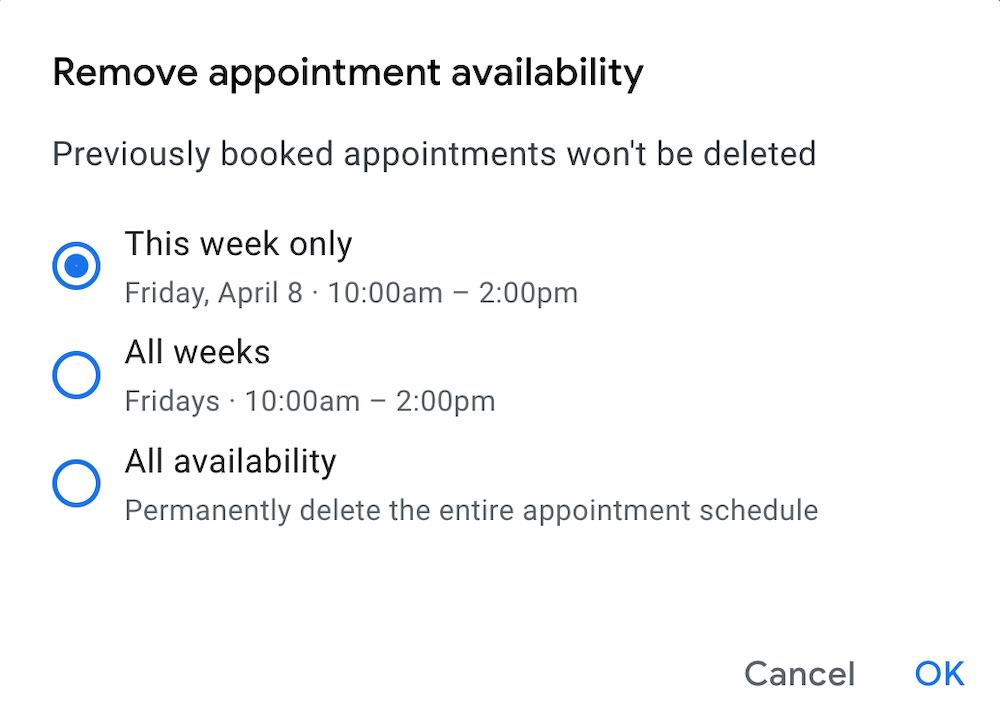
4. Google supports multiple appointment schedules, whereas the free version of Calendly only supports one meeting type.
5. Google lets you add one or more pre-appointment email reminders. This feature is not available with the free version of Calendly.
6. Google honors the time slots taken by secondary calendars such as your personal Google Calendar (in your personal Calendar settings, you can share your calendar with your Google Workspace user).
Your booking page shows you as unavailable if you are busy based on other calendars you select.
The free version of Calendly does not check for conflicts on secondary calendars.
7. Paid appointment bookings can be integrated via Stripe.
8. A person setting up an appointment schedule can add up to 20 co-hosts.
9. Appointment schedules can be created on secondary calendars, including group calendars. Multiple users can view new bookings and change the schedule.
The user who sets up the appointment schedule can decide whether or not to check secondary calendars for availability.
10. If someone has delegate access to your calendar, they can edit or delete appointment schedules on your primary calendar.
Calendly Free Version: Pros
1. Calendly allows for presenting multiple Location options to the scheduling person. It also integrates with online conferencing apps besides Google Meet — Zoom, Webex, Microsoft Teams, and GoToMeeting.
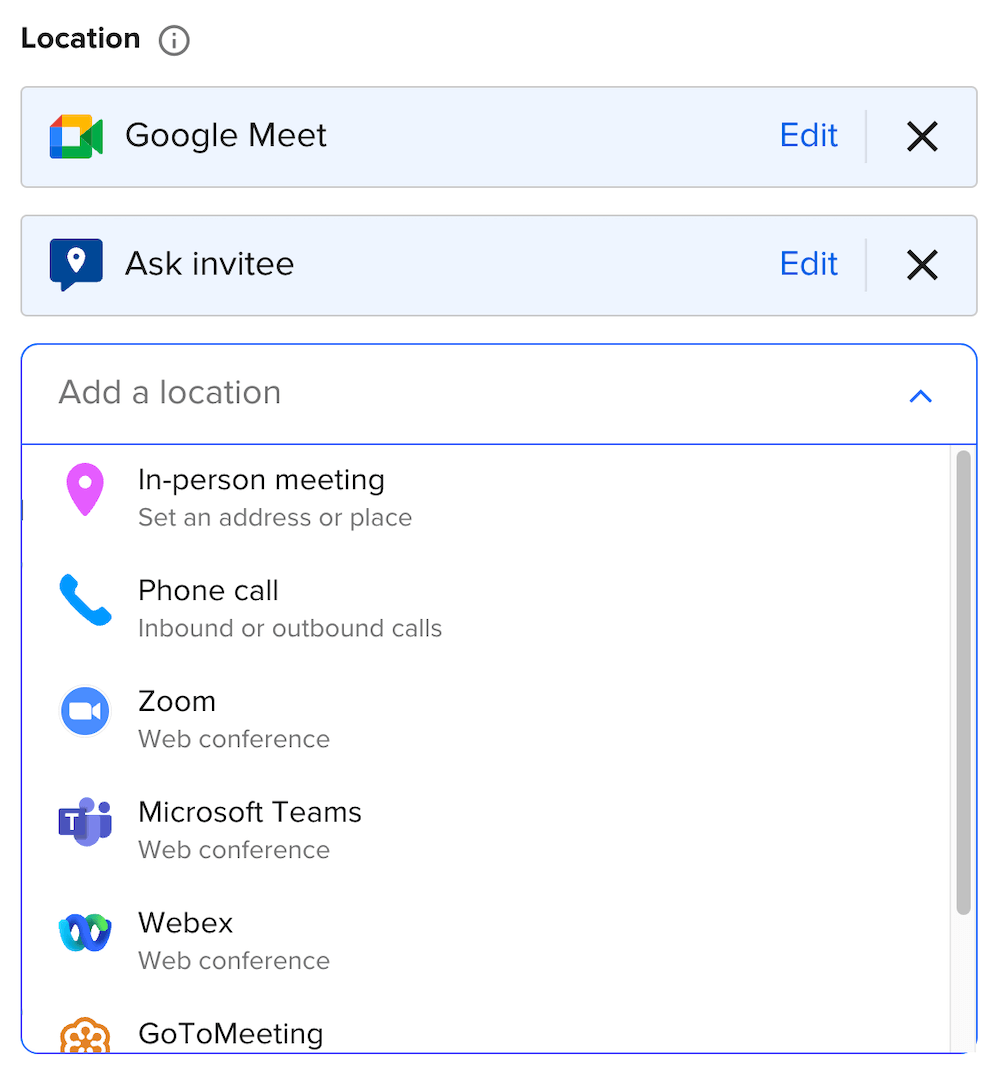
Google’s ‘appointment schedules’ allows for presenting only one option to the scheduling person. The only online meeting option so far is Google Meet.
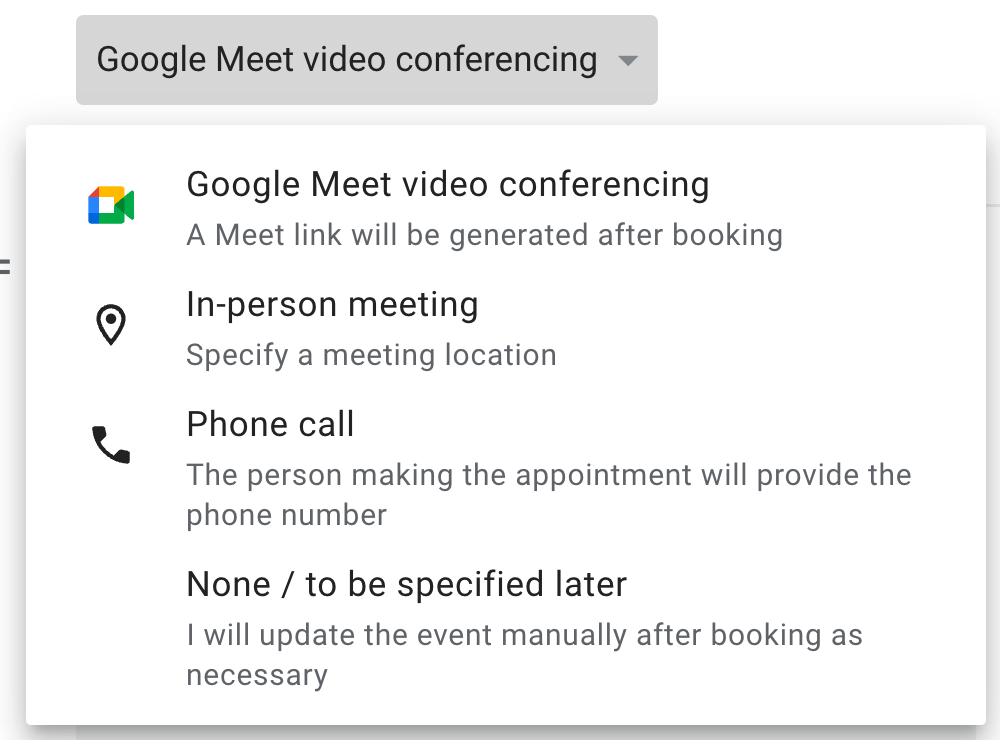
2. Calendly lets the person who schedules the meeting invite others — while they are scheduling the meeting. So far, Google’s ‘appointment schedules’ is only set up for scheduling one-to-one meetings. Other invitees have to be added on after the fact.
3. Calendly lets you personalize the meeting link – e.g.:
https://calendly.com/yourname/30min
Google’s short URL can’t be personalized. It looks like this:
https://calendar.app.google/AsP89ZKsSRBV8Maq9
If you are a Google Workspace user, you can easily set up both scheduling applications and decide which one has better functionality for the way you work.
Since the chosen application is usually due to personal preference, it’s not uncommon for there to be a combination of Calendly and Google Calendar ‘appointment schedules’ users within an organization.